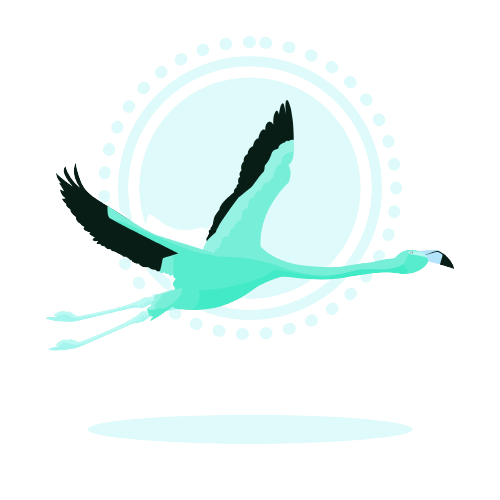Introduction:
Ajax Loader (Ajax Load WordPress) is a completely free plugin that makes the loading system of your site pages similar to modern technologies such as React.js and or Angular (Angular.js), modern and in an Ajaxy way
Using this free plugin can greatly improve the user experience (UX) on your WordPress site. strengthen and in some cases improve the loading speed of pages.
+ Dedicated settings page
Lots of settings / Ready and beautiful loading effects / Easy to use / Advanced settings section
Completely safe and secure
This plugin only adds a very small JS file to your site in the front-end!
Free and very useful
With the lowest possible cost, load your WordPress site up to 85% similar to modern and React sites!
+ Browser's internal cache system
Increasing the speed of the site / many settings / determining the lifetime of cached files
Ajax Loader for WordPress
Introduction:
Viewing new web technologies, such as React (React.js) or Angular (Angular.js) may have been interesting for you too! In fact, magic is going on behind the pages and all the links are loaded with an incredible speed and with a modern system unlike the classic and past web system. If you don’t know what technology we are talking about, you can get some clues by viewing the link below:
.
.
But what if we could bring such technology to our WordPress site?! It is a very interesting topic, but in the discussion of the web and its development, even the WordPress system (WordPress CMS) you are able to do anything such as adding this modern loading method to your wp-site!…
What is Ajax Load?
In fact, in normal mode, on every link you click, a GET request is sent from your browser to the server of the destination site (the site you are currently on!) and after your request is processed by the server, a response of the type The HTML document is sent to your browser and usually your browser page is refreshed.
.
 .
.
.
Today, more modern systems have been designed to load a website that, unlike the past, do not send requests normally and use Ajax technology, in simpler terms, your browser page finds another content without refreshing. shows you, even if this system does not make a difference in the loading speed of your pages, it still gives a better user experience (UX) psychologically and in 80% of the time, the user feels the speed The loading of links has increased!!.
Why is Ajax loading important today?
With the increasing development of new technologies such as React and Angular that we mentioned above, this pre-concept has been formed among users and somehow their minds and eyes have become accustomed to loading pages and links in the form of AJAX, and when enter a site with a classic and normal load system (like most WordPress sites), maybe this experience is a little old and even annoying for them and makes your website’s face and brand look a little old and not up-to-date, which is the case Not good for your business at all.
If we want to give you a famous and successful example, we can mention the famous Digikala site (https://www.digikala.com), which recently developed React + Next + Nudge technologies. (React.js + Next.js + Node.js) and have made the loading system of their store website pages much more up-to-date, more modern and faster.
How to add this system to WordPress?
There are 3 ways to add such a system to your site:
Changing the entire site and its management system (CMS) from WordPress to more modern technologies such as React and Next
Using frontity framework for WordPress development (WordPress + React combination)
Using the Ajax-Loader plugin (free)
Items 1 and 2 may not be good suggestions for 85% of dear Iranian WordPress users and business owners due to their complexity and high costs, but the third item, which is a free, light and simple plugin in the WordPress repository, is It can be a logical, simple and always available option!
Introducing the Ajax-Loader plugin
The Ajax Loader plugin is a free and extremely light and compact plugin that you can download from the following link:
Ajax loader + Cache
.
.
To download this incredibly useful plugin from your WordPress site’s repository, search for the term ajax loader: (as in the image below)
.
Unlike other plugins, this plugin does not have a heavy system or strange coding! And just by adding a very small and fully compressed and optimized JavaScript file, it can load all the internal links of your WordPress site in a completely modern and Ajaxy way, it can almost be said that after using this free plugin, the site Over 80% of your site will be modern and up-to-date.
.
.
.
Features of the Ajax Loader plugin:
Has a dedicated settings page + many settings
With loading graphic effects
The ability to add a dedicated load effect
Fully compatible with WordPress cache plugins such as Wp-Rocket
Light and optimized
Compatible with WordPress templates
Compatible with WooCommerce store builder
+ Browser’s internal cache system
1- Modern and practical settings
Having a settings page for WordPress users and especially for free plugins can be a blessing! This plugin can work on your site without any problems with its own settings page and many settings.
In fact, you can determine which links on your site will be loaded like this and which links will be loaded normally and not with Ajax. You can have a flawless system by excluding your site’s links with this plugin’s highly advanced rules and settings.
.
The many settings of this plugin can surprise you, and you can easily use it and design a stylish and modern site even with WordPress and deliver it to the customer! Explaining all the settings of this plugin may make this article seem a bit boring and boring, so we suggest that you install and use the plugin as soon as possible to get to know and see other settings of this free product.
2- loading graphical effects
In the latest update of this plugin, you can use 8 beautiful and modern loading effects for your website.
All ready-to-load effects are as follows:
simple
glass
fantasy
dark
sepia (warm)
black and white
dark glass
X-Ray
.
.
.
As you see the Black-Glass effect on the fornt-end in the below screen-shot:
Each of these effects can be useful and beautifying for a type of site, so use it carefully and sensitively!
.
3- The ability to add a dedicated load effect
With the help of the complete and functional settings of the Ajax Loader plugin, you can easily define your own loading effect CSS class for the plugin, you only need to know a little CSS to be able to use your own loading effects.
Needless to say, the time that the user is loading your site pages can be the best time for branding and registering your business slogan in the user’s mind! For this reason, we suggest you provide and design a loading effect using your business slogan for the viewer and user.
.
Note: our development team can design a dedicated and special loading-effect based on your site theme/logo and your Slogan! (More-info)
.
.
4- Fully compatible with WordPress cache plugins
The fact that this plugin has full compatibility with WordPress cache plugins can be a winning card for you, because despite the slowness of the WordPress system, especially WordPress/WooCommerce store sites, you must use the plugin to increase the speed of your site. Use WordPress cache. The Ajax Loader plugin has been tested with all popular WordPress cache plugins and has not had any problems, so feel free to use it.
.
.
.
5- The internal cache of the browser
The internal cache system of this plugin can be a challenging feature, especially if you do not have a lot of experience as a website designer and are somehow new to this! This system intelligently stores all the pages viewed by the user in the local storage of the user’s browser and displays the pages to the user with incredible speed for the next time! In fact, the use of this modern communication system Brings the user to %0 with your server!.
.
The internal cache system of this plugin is in no way incompatible with the server-side cache systems such as the Rocket plugin or the Varnish Cache, and it continues to work well and coordinated, but if the website is very dynamic and with a lot of dynamic content. (The content of your site is constantly changing) We do not recommend using this option.
Static and cached files in the browser of your site users will be lost forever after a certain period of time and are a kind of temporary file, and of course this period of time can be set by you personally:
You can choose the following time periods for the automatic expiration of the cached files in the user’s browser:
After 30 minutes
After 1 hour (the most logical case)
2 hours
3 hours
6 hours
10 hours
12 hours
24 hours (a full day!)
After 48 hours (2 full days!!)
.
In addition to the above, this plugin has another mode called Session Mode. In this mode, the cached files in the user’s browser will be lost forever when the user’s browser is closed. This mode can also be used. It can work in some cases.
.
.
.
.
Using high lifetimes with long durations such as (24 hours) is not recommended by us at all and may result in a poor user experience for your site, especially if your site is a store website.
Note: If you have pages such as the user panel page or the shopping cart page that have completely dynamic content, you can simply exclude it from the browser’s cache process by entering the address of that page:
6- Inconsistencies
In 85% of cases, this plugin has no incompatibility with other plugins, but in 15% of other cases, incompatibilities have been observed, which are related to the non-standard way of coding JavaScript files of some plugins.
If a JavaScript global variable is defined as const or let in one of the JS files of your site (which is considered a gross mistake in JS coding), it can be done with the operation of this plugin and the page content receiving system. Fetcher) to interfere and lead to Ajax Loader plugin not working properly and errors on the user’s browser console.
If you have encountered such a problem, you should first contact the developer of that plugin and explain the problem, and if the problem is not solved, you can edit the JS code of that plugin manually, or Decide to use a plugin with standard coding.
Final word:
Using such a system for WordPress can have amazing results in improving the user experience of your site, and with the lowest possible cost, you can have a loading system similar to modern web technologies such as React and Angular. If you are looking for a modern system, you can consult with experts in this field to transfer from WordPress to a dedicated CMS that is coded by technologies such as Next.js and Node, but not to mention this type of management system. Exclusive content is very expensive and their development is probably more expensive and troublesome.
#END